Step 1: CLick here and install the script by clicking "Install" button on the top right.
Step 2: On clicking "Install" a pop window may appear, on Mozilla Firefox, asking you to install or cancel the script. If you are using Chrome or Opera, then you may see "Continue" button on the status bar below like shown below:
Step 2: On clicking "Install" a pop window may appear, on Mozilla Firefox, asking you to install or cancel the script. If you are using Chrome or Opera, then you may see "Continue" button on the status bar below like shown below:
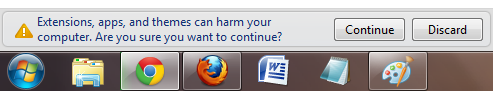
Step 3: Click "Continue" or "Install" as per your browser and it will install the script automatically.
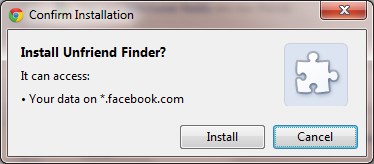
Step 4: Now log in to you Facebook and check out one more option beside "Home" option on the top bar. So, you are done. Now you can see all of your Unfriends simply by clicking that option. Below I have posted one screenshot which shows recent Unfriend activities:
This is very cool script I have ever seen for facebook. I hope you guys will enjoy this!
Thank You!
Thank You!















0 comments:
Post a Comment